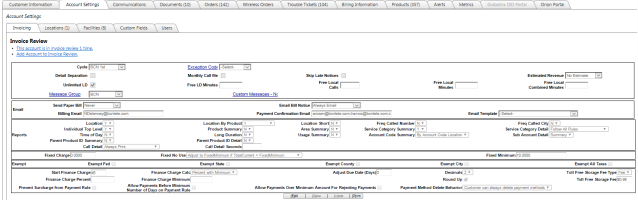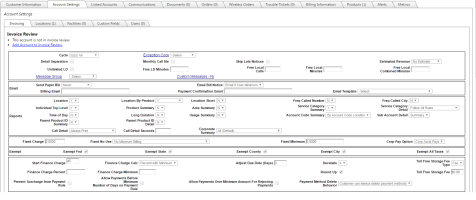Invoicing Tab
| How do I get here? | Customers Menu ► Search ► Select Account ► Account Settings ► Invoicing Orders Menu ► Search ► Select Order ► Invoicing |
| Purpose |
The purpose of this tab is used to control invoicing and general billing settings for the account. Its primary goal is to determine:
Be sure to review the Invoicing Data Field Definitions for complete details regarding the items above |
| Security | Customer Module |
| Taxing Impact | Tax Exemption Flags |
| Commission Impact | N/A |
| Data Field Definitions | View Here |
Invoicing Tab - All new customers are assigned the default Invoicing Options once the Customer Information is saved. Invoicing information should be reviewed to ensure that all system Defaults are set as desired for the account.
Standard Account View:
Corporate Account View: